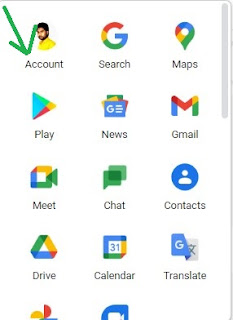
Click on the link above and log in. Then log in with your Gmail account. You will see such a window. Click on the Google Translate app from here. In addition, some more software can be seen. For example: Google Search, Google Maps, Google Play, Google News, Google Gmail, Google Meet, Google Chat, Google Contacts,
Google Drive, Google Calendar, Google Photos, Google Duo ETC. Let's find out about the software. You can find tutorials on software such as Google Drive, Google Photos, etc. at the link below.
You can easily save your desired photos using the Google Photos app. And you can use the photos again to change, save, etc. Which will look like that.
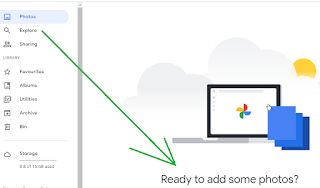
You can easily learn these features if you want. Or you can take a look by clicking on the link below. How to use Google Photos? google translate

Google Translate Handwriting And if you do not have a Gmail account, follow the points below.
1. To create a Google account, you need to search the "Gmail" app on Google.
2. You need to create a Google Account with "Gmail Apps". Google Translate Answer
3. Then download the "Google Translate" app

** After downloading ** 4. You need to open the "Google Translate Apps". Google Translate English To Urdu
Learn more:
1. How to create a Gmail account?
2. How to create a Facebook account?
3. How to use Google Analytics?
Google Translate App Now if you want to make Bangla language in English, first you have to select Bangla option After selecting Bangla option, you have to select English option on the right side Similarly you can easily convert Bangla to any language. Thus

আমি গুগল ট্রান্সলেট সম্পর্কে কিছুই জানতাম না | আজকে আপনাদের এই ভিডিওটা দেখে আমি খুবই উপকৃত হয়েছি |এবং আমি আমার বন্ধুদের এটা সম্পর্কে বলেছি | তারা অনেক উপকৃত হয়েছে | ধন্যবাদ আপনাদের মন থেকে ধন্যবাদ জানাচ্ছি আপনাদের |
ReplyDeleteপ্রিয় গ্রাহক ! আপনাকে ও অনেক ধন্যবাদ ! আশা করছি এমন মজার মজার পোস্ট পেতে আমাদের সাথেই থাকবেন এবং সবার মাঝে ছড়িয়ে দিবেন। অন্যকে শিখতে ও জানাতে । আবার ও অনেক ধন্যবাদ।
Deleteএই পোস্টটা পড়ে আমার খুব ভালো লাগলো | আমি গুগল ট্রান্সলেট সম্পর্কে কখনো জানতাম না | আমি এটাও জানতাম না গুগল ট্রান্সলেট গুগল এর প্রোডাক্ট | আজকে আমি এই পোস্টটা পড়ে এগুলো সব কিছু জানতে পারলাম | আমার অনেক জ্ঞান বৃদ্ধি হল| আমার ভালো লাগলো ধন্যবাদ আপনাদের যারা এটা পোস্ট করেছেন | মন থেকে ধন্যবাদ জানাই তাদেরকে |
ReplyDeleteধন্যবাদ! প্রিয় গ্রাহক !!
Deleteটিউটোরিয়াল টি খুবই ভালো লাগলো।
ReplyDeleteধন্যবাদ ! প্রিয় গ্রাহক !
Deleteধন্যবাদ। আশা করছি সবার মাঝে ছড়িয়ে দিবেন এবং অন্যকে শিখতে সাহায্য করবেন।
ReplyDeletePost a Comment
Don't share any link