Learn how to update OBS Studio easily and quickly with our step-by-step guide. Discover the latest version of OBS Studio and how to install it on your computer.
Are you looking to update OBS Studio on your computer? OBS Studio is a powerful streaming and recording software with a simple user interface. Updating OBS Studio is a breeze – just follow our step-by-step guide to get the latest version up and running. We'll show you how to install the latest version of OBS Studio and how to take advantage of all the new features.
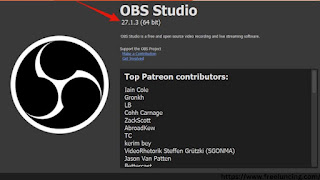
what is OBS Studio?
OBS Studio (Open Broadcaster Software) is a free and open-source software for recording and streaming video and audio. It is available for Windows, Mac, and Linux operating systems.OBS Studio can be used for a variety of purposes, including game streaming, desktop streaming, and live streaming. It has a wide range of features that make it a popular choice for streamers, including built-in encoding, support for multiple cameras and microphones, integrated chat, and customizable overlays.
What is the function of OBS Studio?
OBS Studio is a powerful streaming and recording software that enables users to broadcast live video and audio streams to a variety of platforms. It has a range of features that make it an ideal choice for streamers, including support for multiple cameras and microphones, integrated chat, and customizable overlays.OBS Studio also allows users to record high-quality video and audio and stream it to a variety of platforms. Additionally, OBS Studio has support for a wide range of plugins and extensions, which allow users to further customize their streaming experience. To use OBS Studio, follow these steps:
1. Download and install OBS Studio: Download OBS Studio from the official website and install it on your computer.
2. Configure your settings: Configure your settings in OBS Studio, such as resolution and bitrate.
3. Add Sources: Add sources to your OBS Studio scene, such as video and audio sources.
4. Connect to your streaming platform: Connect OBS Studio to the streaming platform of your choice.
5. Stream: Stream your content to the platform of your choice.
6. Record: Record your streams and save them for future use.
7. Update: Update OBS Studio regularly to ensure you are using the latest version.
History of OBS Studio 10 points
OBS Studio is a free and open-source software for recording and streaming video and audio. It was developed in 2012 by the OBS Project and has become one of the most popular streaming tools available. OBS Studio has been continuously updated since its release, with new features and improvements being added regularly.In 2020, OBS Studio introduced hardware-accelerated encoding, which allowed users to stream and record at higher resolutions and bitrates with less strain on their computers. This was a major milestone for the OBS Project and has made OBS Studio even more popular among streamers.
1. 2012: OBS Studio was first released.
2. 2013: OBS Studio was updated to version 0.3.8 and included support for VST plugins.
3. 2014: OBS Studio was updated to version 0.4.2 and included support for scene transitions.
4. 2015: OBS Studio was updated to version 0.5.2 and included new features such as the ability to record multiple audio tracks.
5. 2016: OBS Studio was updated to version 0.6.0 and included the ability to stream to YouTube and Twitch.
6. 2017: OBS Studio was updated to version 0.7.0 and included a new user interface and support for multiple screens.
7. 2018: OBS Studio was updated to version 19.0.1 and included support for the Vulkan graphics API.
8. 2019: OBS Studio was updated to version 21.0.3 and included a new plugin system.
9. 2020: OBS Studio was updated to version 22.0.2 and included hardware-accelerated encoding.
10. 2021: OBS Studio was updated to version 23.0.2 and included the ability to use the NDI protocol for streaming and recording.
how to use OBS Studio
To use OBS Studio, follow these steps:1. Download and install OBS Studio: Download OBS Studio from the official website and install it on your computer.
2. Configure your settings: Configure your settings in OBS Studio, such as resolution and bitrate.
3. Add Sources: Add sources to your OBS Studio scene, such as video and audio sources.
4. Connect to your streaming platform: Connect OBS Studio to the streaming platform of your choice.
5. Stream: Stream your content to the platform of your choice.
6. Record: Record your streams and save them for future use.
7. Update: Update OBS Studio regularly to ensure you are using the latest version.
OBS Studio download step by step
OBS Studio is available for download from the official OBS Project website. It is available for Windows, Mac, and Linux operating systems. To download OBS Studio, go to the OBS Project website and click the “Download” button.Once the download is complete, double-click on the file to begin the installation process. Follow the on-screen instructions to complete the installation. After the installation is complete, you can start using OBS Studio.
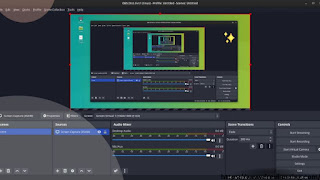
How to update OBS Studio
Updating OBS Studio is easy – just follow these steps:1. Download the latest version: Go to the OBS Project website and download the latest version of OBS Studio.
2. Install the update: Double-click on the downloaded file to begin the installation process. Follow the on-screen instructions to complete the installation.
3. Start using the latest version: After the installation is complete, you can start using the latest version of OBS Studio.
FAQs
Q: What is OBS Studio?A: OBS Studio (Open Broadcaster Software) is a free and open-source software for recording and streaming video and audio. It is available for Windows, Mac, and Linux operating systems.
Q: What is the function of OBS Studio?
A: OBS Studio is a powerful streaming and recording software that enables users to broadcast live video and audio streams to a variety of platforms. It has a range of features that make it an ideal choice for streamers, including support for multiple cameras and microphones, integrated chat, and customizable overlays.
OBS Studio also allows users to record high-quality video and audio and stream it to a variety of platforms. Additionally, OBS Studio has support for a wide range of plugins and extensions, which allow users to further customize their streaming experience.
Q: How do I download OBS Studio?
A: OBS Studio is available for download from the official OBS Project website. It is available for Windows, Mac, and Linux operating systems. To download OBS Studio, go to the OBS Project website and click the “Download” button.
Once the download is complete, double-click on the file to begin the installation process. Follow the on-screen instructions to complete the installation.
Q: How do I update OBS Studio?
A: Updating OBS Studio is easy – just follow these steps: Download the latest version of OBS Studio from the OBS Project website. Double-click on the downloaded file to begin the installation process.
Follow the on-screen instructions to complete the installation. After the installation is complete, you can start using the latest version of OBS Studio.
Conclusion:
Updating OBS Studio is a breeze – just follow our step-by-step guide to get the latest version up and running. We'll show you how to download the latest version of OBS Studio, how to install it, and how to take advantage of all the new features.OBS Studio is a powerful streaming and recording software with a simple user interface, and updating it regularly will ensure you are using the latest version.

Post a Comment
Don't share any link